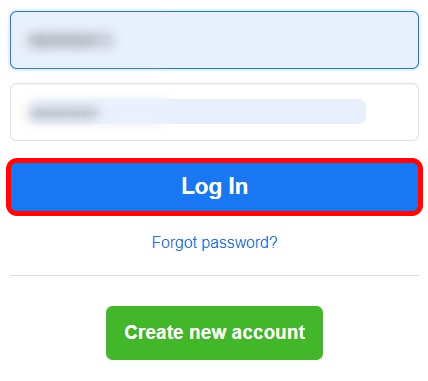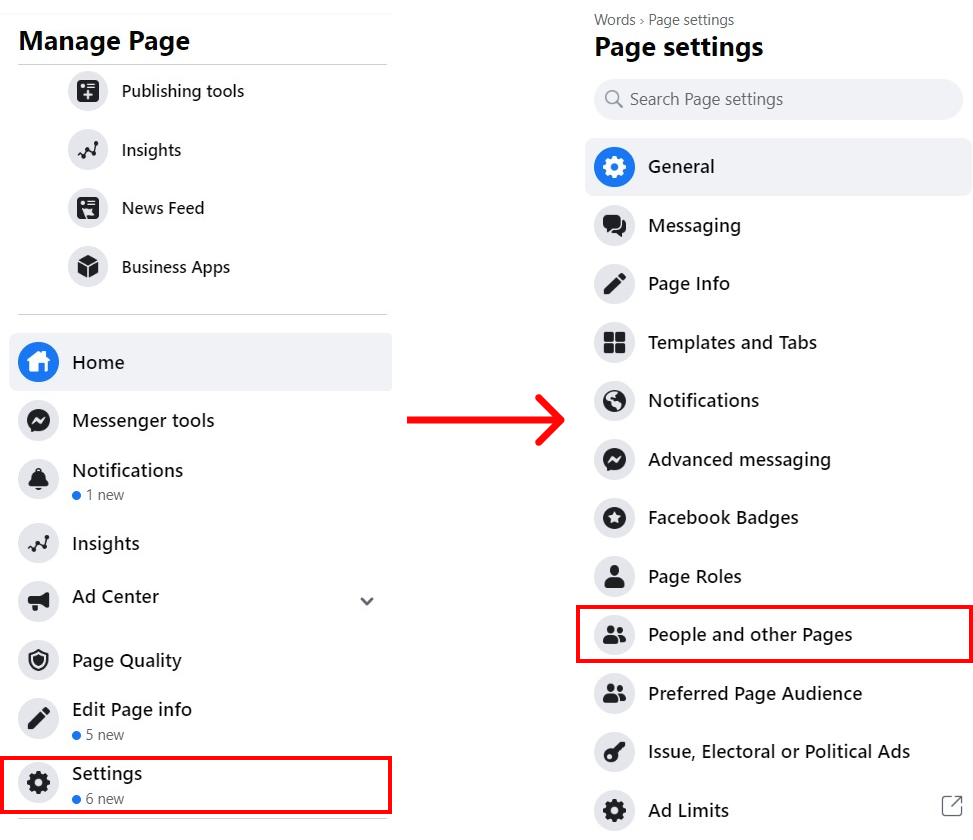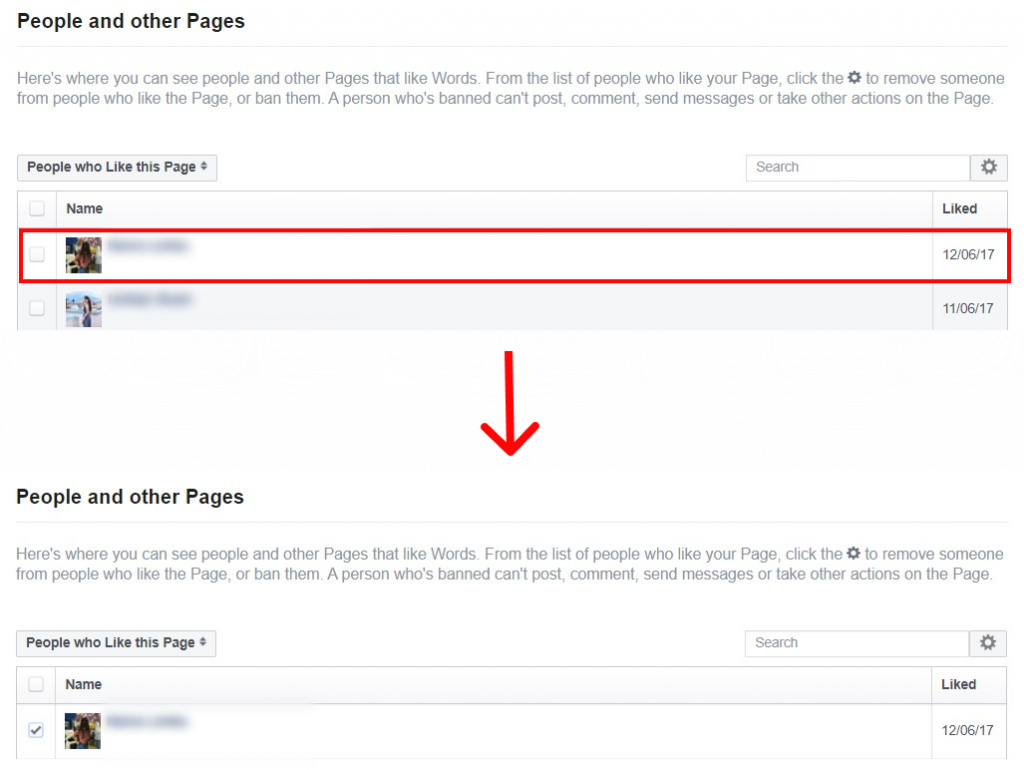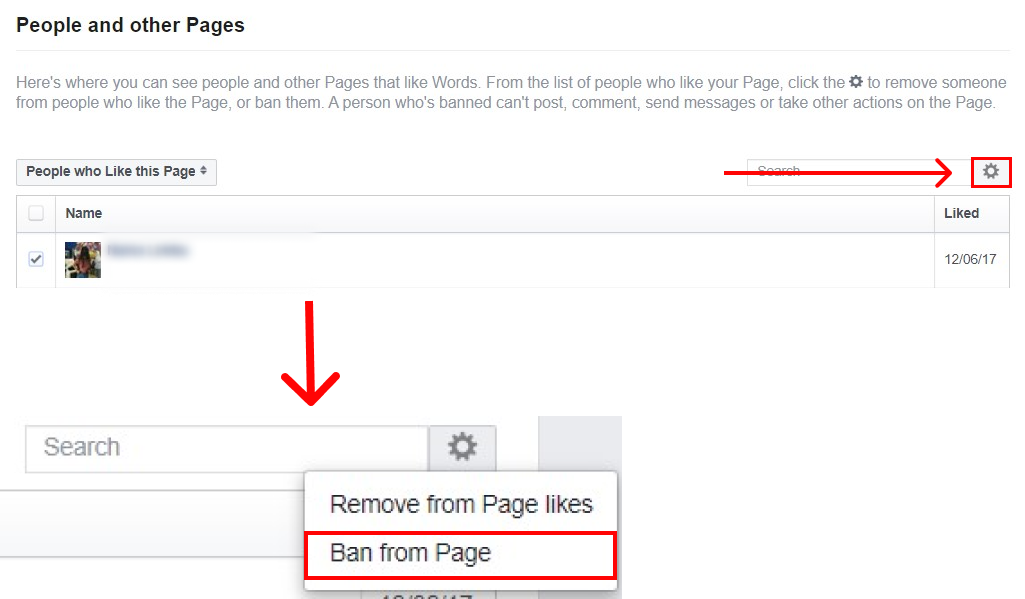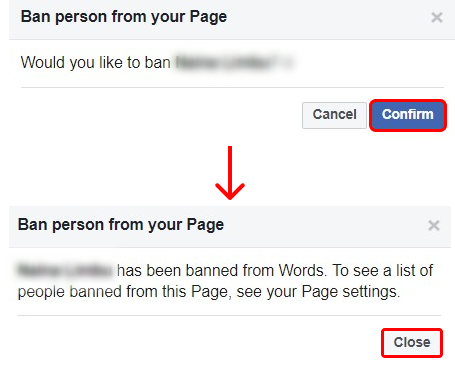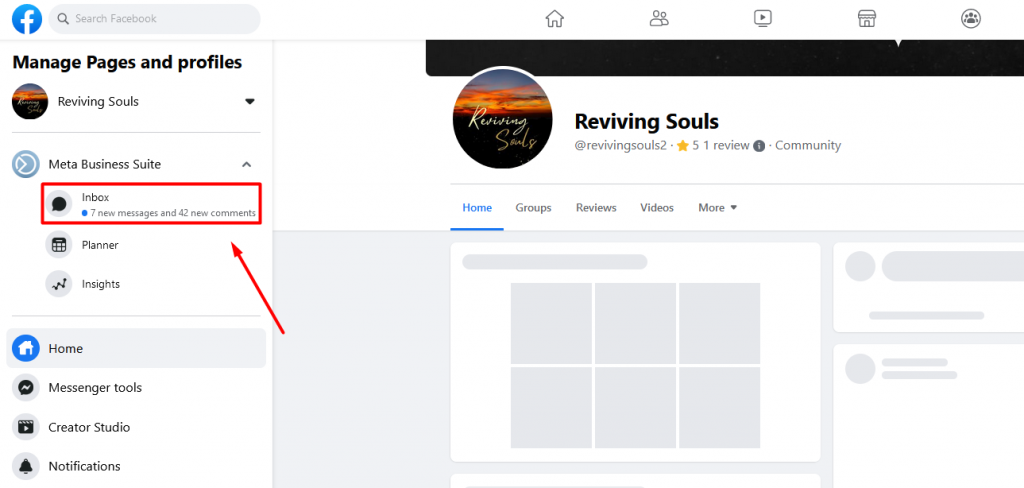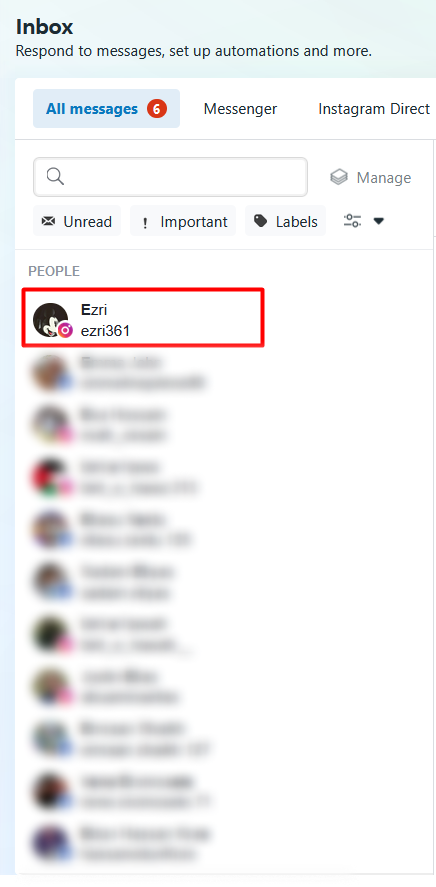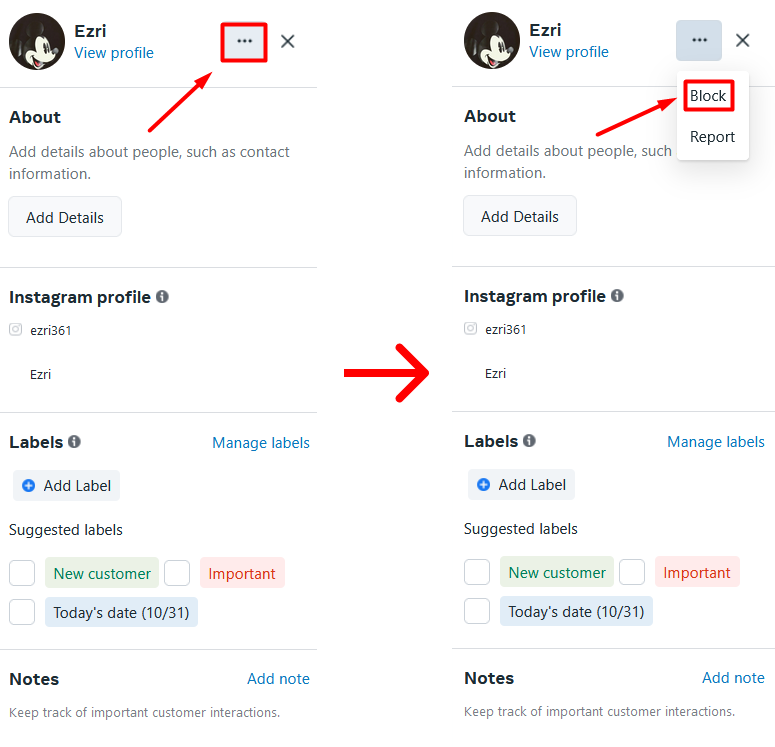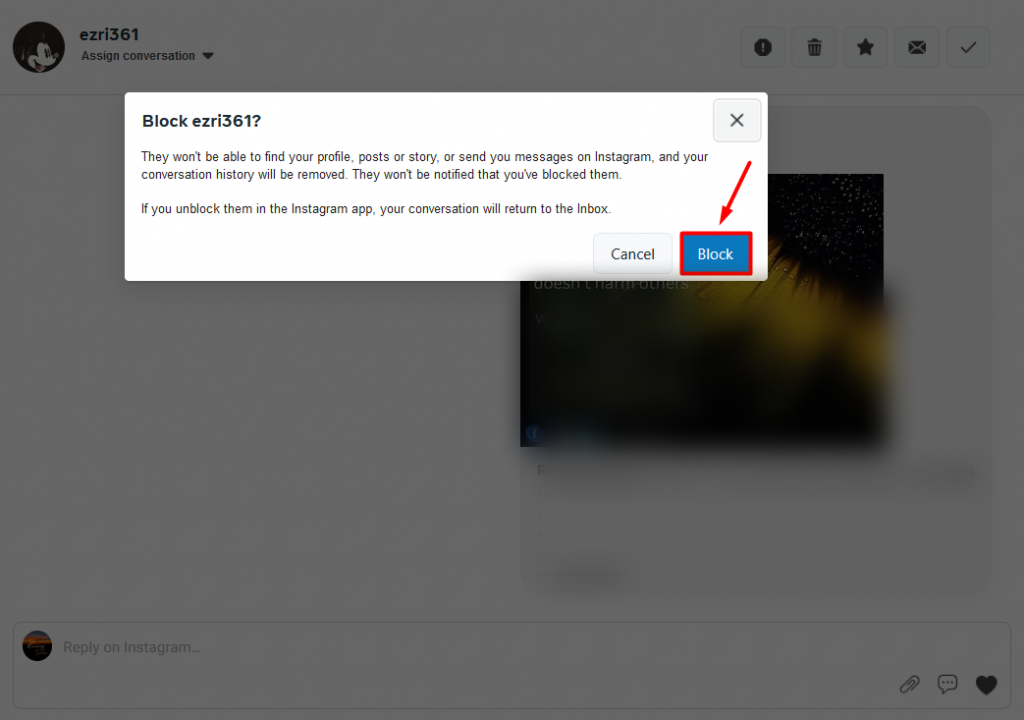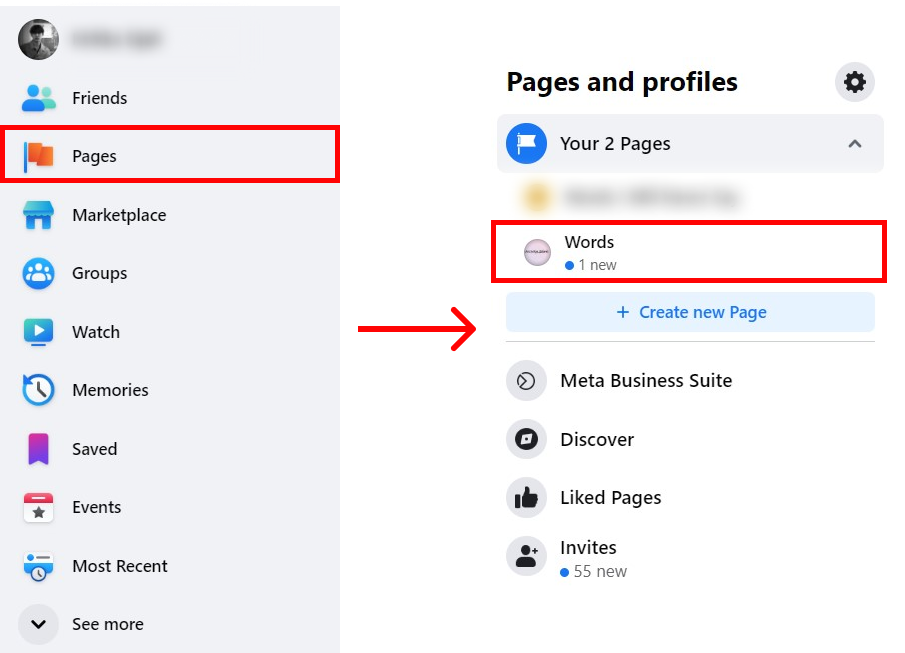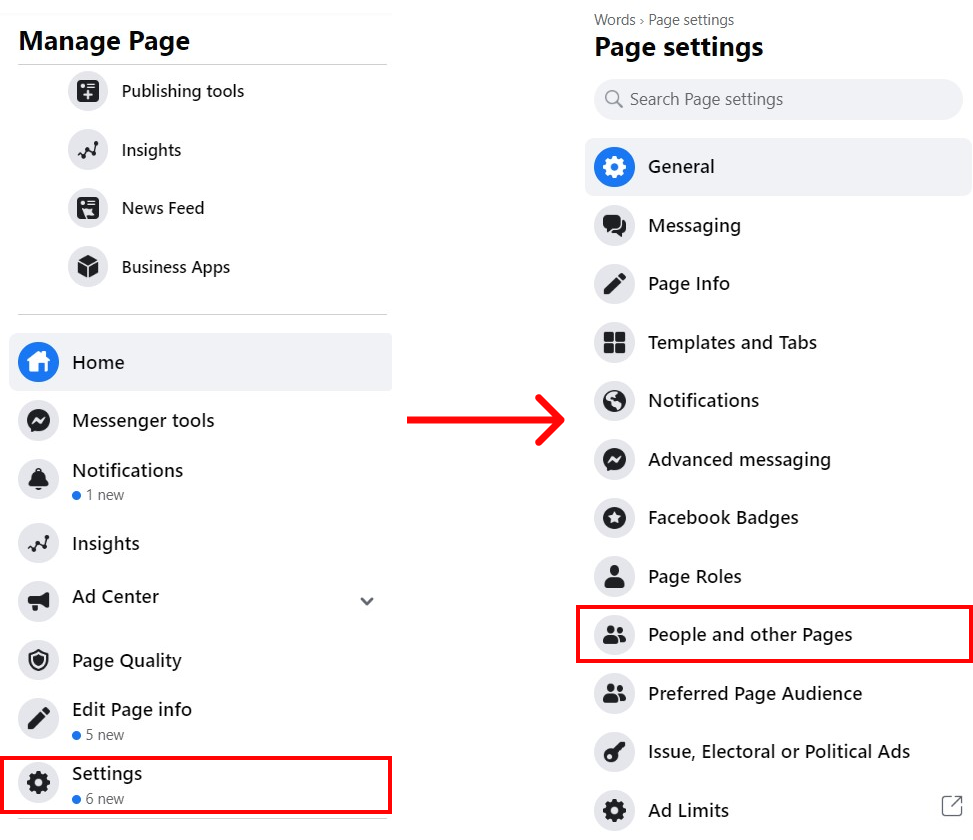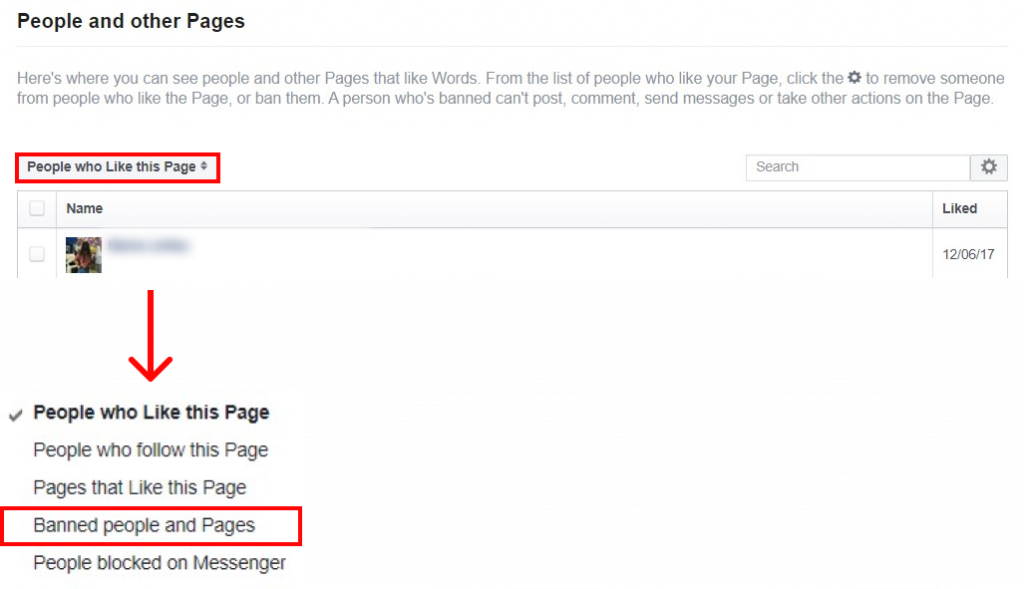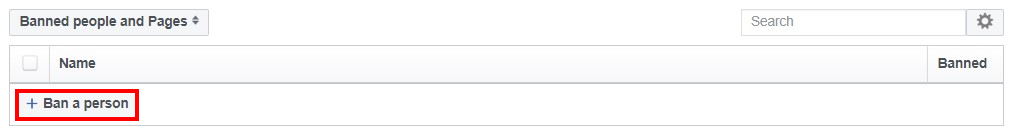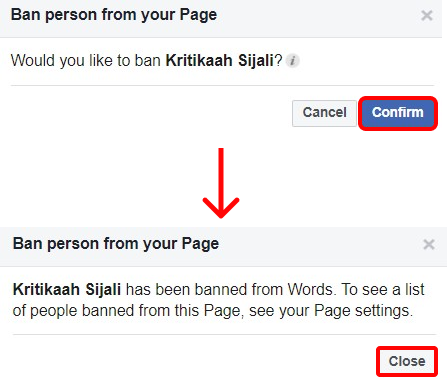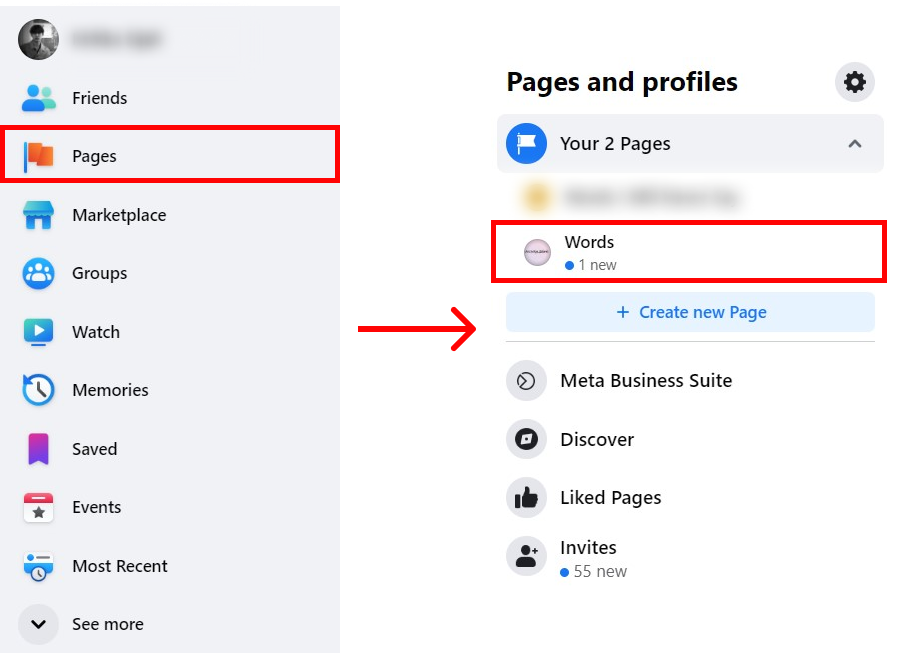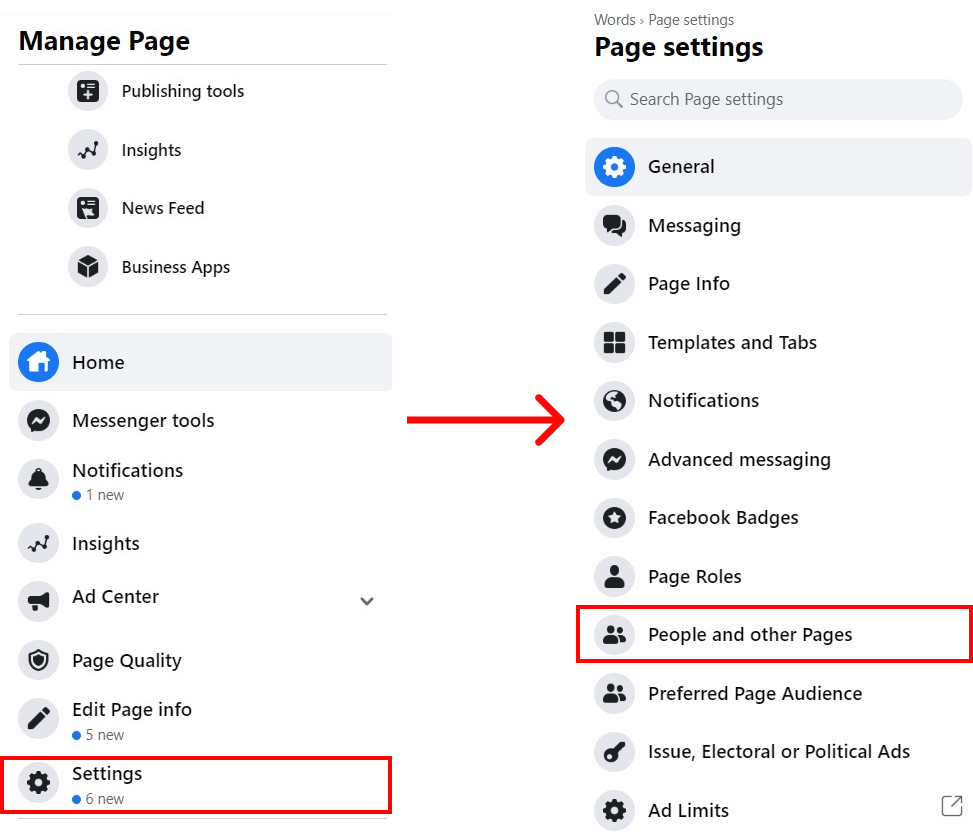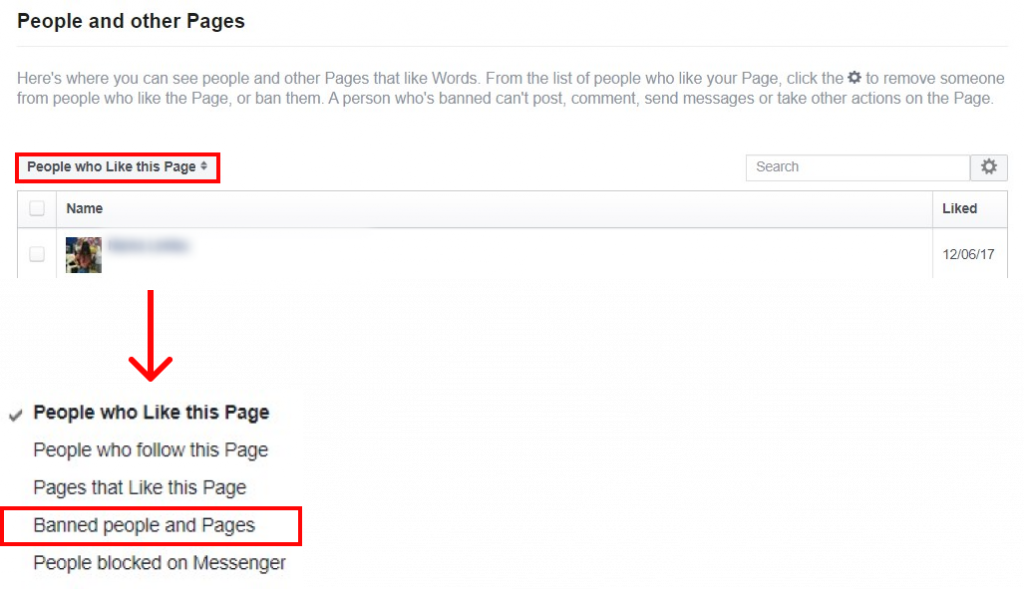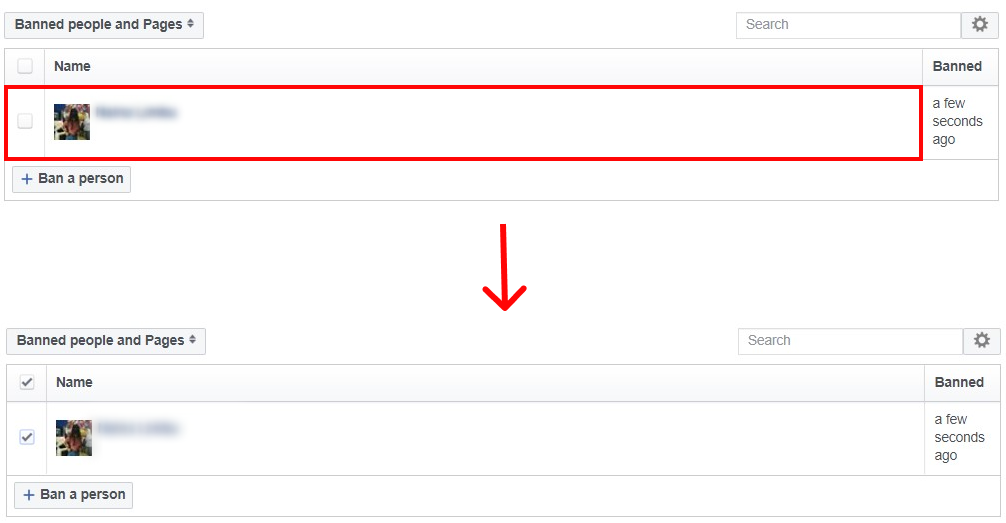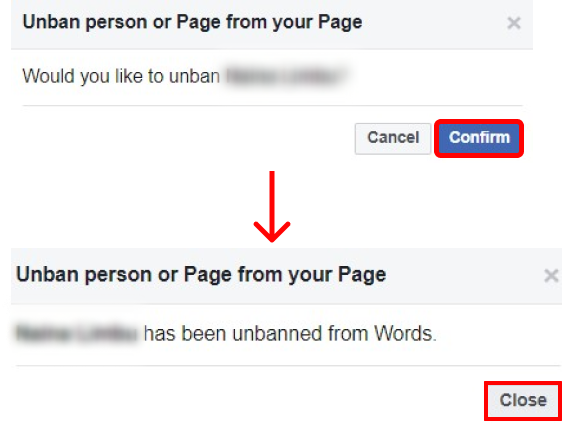Not only are spam accounts harmful to your business but they may also hurt your client base as they may also fall into scams. You as an admin of the business have the authority to stop this and the ban feature is exactly what you need. In this article, we will go in-depth about ways you can ban someone from your Facebook page as well as tips to unban them if necessary.
How to Ban Someone from Facebook Page?
It is relatively easy to ban someone from Facebook page especially if you know they have liked your page. You can easily access their profile by looking at people who like the page and proceed with the ban. The step-by-step process has been given below:
1. Go to Facebook.
2. Log into your account.
3. Open ‘Pages‘ and select your page.
4. Click ‘Settings‘ and tap ‘People and other Pages‘.
5. Tick mark on the box and select users.
6. Click on the gear icon and press ‘Ban from Page‘.
7. ‘Confirm‘ your action and ‘Close‘ the setting.
This way you can easily ban someone from Facebook page you manage.
How to Ban Someone from Facebook Page Inbox?
If you are running a business page, a lot of people might have queries regarding your services and might want to talk to you. However, not all these people will be respectful. Some may outright make disgusting comments and that is when you should ban them from Facebook page. You can follow the steps below to ban people from your inbox:
1. Open your Facebook Page.
2. Go to your inbox.
3. Click on the message of the person you want to ban.
4. Tap on the three dots icon and select the ‘Block‘ option.
5. Select the ‘Block’ option to confirm it.
And now you have banned the person that had been spamming you with unnecessary texts on your Facebook page.
How to Ban Someone from Facebook Page if they Haven’t Liked the Page?
Are there people you wish never found your Facebook page? Maybe it’s your family or a colleague who does not have an idea and has yet to like your Facebook page. The good thing is you can ban someone from Facebook page even if they have not liked the page yet. Follow the steps below to accomplish this:
1. Open your Facebook Page.
2. Go to page ‘Settings‘ and select ‘People and other pages‘.
3. Tap on the drop-down menu and click ‘Banned people and Pages‘.
4. Press on the ‘+ Ban a person‘ button.
5. Enter the person’s name or email in the empty space and ‘Save‘.
6. ‘Confirm‘ the process and ‘Close‘.
This way the selected person will be added to the banned category.
How to Unban Someone from Facebook Page?
It’s not the best idea to ban someone from Facebook page forever. People change with time and they may feel remorse for their actions. If for any reason you want to unban people from your page you can follow the steps below:
1. Open ‘Pages‘ and select your page.
2. Click ‘Settings‘ and tap ‘People and other Pages‘.
3. Tap on the drop-down menu and select ‘Banned people and Pages‘.
4. Select the user.
5. Press the gear icon and click ‘Unban from Page‘.
6. ‘Confirm‘ your action and ‘Close‘.
Refresh your page and see that the selected user has been unbanned.
Conclusion
It is clear that some people on the internet approach you with nothing but malicious intent. So, it is for the best to keep a notable distance from them. Though it can be tough to achieve this, you can always ban someone from Facebook page if needed. We hope this was a helpful article. Let us know if you have any queries. Recommended: How to Block People on Facebook?
Δ